
- Can’t beat the price
- Hands-free voice control
- Customizable remote
- Lost-remote finder
- No lag or bloatware
- Needs to be out in the open
Let’s just skip to the chase, because two things are true: The Onn 4K Pro Streaming Device has a horribly generic name. And I would buy it instead of a Google Chromecast With Google TV.
I don’t mind admitting that I was skeptical of a $50 Google TV streaming box from Walmart. Yes, that’s my anti-Walmart bias showing. It’s not fair, but it’s there, and so I might as well just state that upfront. (Would I feel different if this were a Target streamer? I don’t know.) And it’s also because I’ve spent the past four years with an underpowered Chromecast with Google TV. Same price. A lot of the same specs. And lots of lag.
So what changed my mind? A few things, actually. A few surprising things.

The basics
If you’re new to any or all of this, we’ll set the stage here. Onn (technically it’s styled onn. — lowercase and with punctuation — but we’re absolutely not going to do that) is Walmart’s house brand. It’s like Insignia for Best Buy.
And the Onn 4K Pro Streaming Device is Onn’s latest Google TV device. It’s not its first; Onn had a 4K device in 2023 as well.
The 4K part is obvious enough — it supports 4K resolution. So did last year’s streamer. The “Pro” part perhaps is a little more debatable. Maybe it’s because it supports Dolby Vision and Dolby Atmos. Or maybe it’s that unlike any other Google TV device I can think of, this one has microphones built into the body, so it’s a truly hands-free device. If you want to issue commands or queries to it using your voice, you don’t have to first find the remote control.

Basically, it’s a Google TV version of the Amazon Fire TV Cube, only much less expensive. That’s not the only way the two devices differ, but it’s the biggest. And the Onn 4K Pro (that’s what I’m going to call it from here on out) has some basic features that Android nerds are going to love.
It has Ethernet, so you can keep things hardwired. Or if you want to keep things wireless, it supports Wi-Fi 6 (also known as 802.11ax). I didn’t see a huge speed difference either way (I use an Eero Pro 6 mesh setup on gigabit fiber), but that also could have been a function of the speed test app I was using. Either way, more than 100 Mbps up and down is far than fast enough for our purposes here. And if you need one, there’s an HDMI cable in the box. Nice.

It also has a USB-A port (it’s USB 3.0, too), so you can plug in a hard drive and use it as a built-in device storage as Android and Google TV have long enjoyed, or you can use it as removable storage. (Those are different things in Android World.) Though you may not even need to consider either of those options, because the Onn 4K Pro has 32GB of onboard storage — twice as much as the Fire TV Cube. Only about 23GB of that is actually available at first boot, but that’s still a far cry better than the 8GB of storage on a Chromecast with Google TV.
The Onn 4K Pro has 3GB of RAM — more on that in a bit. And, again, it’s running Google TV for its operating system.
The setup
Let’s go back to that bit about where I was worried about using tech from Walmart. I mostly was concerned about performance — is this thing going to be as laggy as the original Chromecast with Google TV? But I also was worried that it’d be so junked up with Walmart stuff that it would be otherwise unusable.
So far, neither of those things has been an issue.

First, a pre-setup consideration: Take a second to flip through the quick-start guide in the box, if only because there are some extras on the remote control you maybe haven’t seen before. And you’ll also be directed to keep the Onn 4K Pro out in the open, so that its microphones will actually be able to hear you.
A couple of other features on the device itself include a button on the front that almost just looks like a logo, or maybe a power button (the latter wouldn’t really make sense, though). Turns out it’s a dedicated remote-finder button. Press it, and your remote will start chirping. Its tiny LED also will flash, but that’s all but useless.

And around the side of the box is a switch that turns off the device’s otherwise always-on microphones. There’s no on-screen notification when that happens, but you’ll note that the four LEDs on the box that light up when you’re issuing voice commands are now a consistent red.

Setup was pretty much exactly like I’ve seen on any other Google TV device, be it a Chromecast or an actual television running Google TV. You have the option to either go through the Google Home app on a phone — and it’s basically just as easy on iPhone as it is on Android, which is nice — or you can set things up manually on the TV itself. I highly recommend using a phone. It’s faster, but you’ll still want to set aside 10 or 15 minutes. (I also had a Day 1 software update on top of that.)
Once you’re up and running, things should settle down after a few minutes. (You actually get a notification about that — if there’s a little hesitation at first, be patient. That’s normal when you first set up a device like this.) You also might get a couple of other notifications about things going on in the background. For me, that included a firmware update for the remote control. Keep an eye out for those.
The remote control
There’s actually a bit more to say about the remote control. First is that I greatly enjoy it — more than the remote that comes with the Chromecast with Google TV. It’s more gently curved, which feels better in my hand. And there’s just something about the buttons that feel a tad better — maybe because they’re actually a little smaller, or that there are more of them, and that they’re more densely packed.

Regardless, most (if not all) of the buttons are also perfectly useful.
Let’s start with what’s been referred to as the “Magic Button.” It’s not actually called that anywhere — Star Button probably is more accurate — and there’s nothing particularly magical about it. It’s a customizable button, and that’s hardly new to streaming devices.
This button lets you do one of two things: You can assign it to any installed app that’s otherwise available in the launcher (not just any random APK file format on the device), or you can assign it to switch to any other device it’s able to see is connected to your TV, and then change that device’s inputs. That’s handy if you want to switch from the Onn box to, say, a Blu-ray player.

Me? I’ll just leave it tied to an app.
One little quirk here, though. If the Star Button is assigned to an app, you can long press it again to change which app it launches. But if you have it assigned to cycle device inputs (say, you want it to control a receiver instead of your TV), you’ll need to go into the remote control settings menu, then scroll all the way down, and then you’ll see an option to change the Star Button functionality. That menu option doesn’t appear if the button launches an app.

There are four branded quick-launch buttons at the bottom of the remote, labeled for YouTube, Netflix, Disney+, and Paramount+. That’s also not at all a new phenomenon — but there is one fun little trick here. Hold down the YouTube button and you’ll get the option to assign it to either YouTube TV, YouTube proper, or YouTube Music. That’s a nice touch.
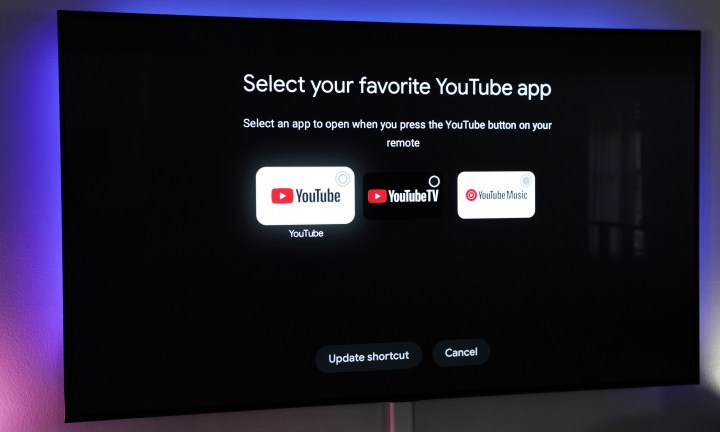
There are a couple of other buttons of note: There are dedicated options to switch Google profiles — extremely handy so that you and your spouse or roommates or kids can all get your own recommendations when using this thing. (And recommendations are still a huge part of the Google TV home screen experience.) And the “Live TV Guide” button (it looks like a little TV) takes you straight to Google TV’s guide, which integrates a number of sources — including, of course, YouTube TV, but also dozens of FAST (free, ad-supported television) channels from a number of sources. There’s also a “Dashboard button” that’s masquerading as a settings button. It opens the Google TV dashboard, which also houses notifications in addition to settings.
The only complaint I have about the remote — and it’s a small and unsurprising one — is that the buttons are not backlit. I didn’t expect them to be backlit given that this is a $50 device, but it would have been nice to have.
The experience
I started this review with my concerns. I was concerned about lag. I was worried about Walmart cruft. I’m finishing it without any headaches over either. The Onn 4K Pro has performed better than any $50 device typically performs. Better than a $50 Fire TV stick. Better than a $50 Roku stick. And way better than the old Chromecast with Google TV.

I had no problem with Dolby Vision kicking in, just as it does on my other platforms. (Apple TV 4K is my daily driver, and I use an old Chromecast all the time, too.) Dolby Atmos also mostly worked across the various services and content that support it, from Stranger Things on Netflix to Top Gun Maverick on Paramount+.
I did run into a few hiccups where I didn’t get Atmos audio where I’d otherwise expected it. I couldn’t get any Atmos out of the Apple TV app (Dark Matter and Argyle were both no-gos for some reason), and there were a couple other titles on Netflix that failed. Your mileage may vary, and it wouldn’t surprise me to see that get sorted at some point.
Other than the fact you bought this from Walmart, you’d think it was a proper Google device.
The other thing I was pleasantly surprised by was the sheer lack of any sort of Walmart presence in daily use. (To be honest, I’d forgotten that Walmart had unloaded Vudu a few years ago.) So far, no display ads. No suggestions that I buy something from Walmart. There’s just a stock, standard Google TV experience. That in and of itself is still a pretty busy thing — there’s a ton on the home screen. But I haven’t seen anything I didn’t expect to see. Nor was there any sort of Walmart-specific terms of service I had to accept at the initial setup. Just the expected Google stuff.
Again, it wouldn’t surprise me if things change at some point. But so far, so good.
But the biggest improvement over Chromecast with Google TV has just been the sheer lack of any sort of lag. It’s maybe not quite as fluid as I’m used to on Apple TV 4K, but that’s a very small complaint and something I’d expect from it just being a different platform. Flipping through apps and home screens is a fast as it should be. I don’t get hung up waiting for selections to change from one tile to the next. Whether that’s because of improved hardware (remember that this box has 3GB of RAM), or coding, I don’t know. And I don’t care. I’m just glad it’s better.

Voice control, by the way, works exactly as you’d expect. Google Assistant hears me fine from the couch. It hears me fine from the kitchen, about 25 feet away. And audible responses come through my soundbar when the TV’s on. If the TV is off, responses come via a speaker built into the Onn 4K Pro (same as how it works with the Fire TV Cube); it’ll then turn on the TV and route everything through it, though.
Just keep in mind that if you have any Nest Hub speakers within earshot, you may run into discrimination problems, where another device’s microphones hear you when you really wanted the Onn 4K Pro to handle things. That’s not a fault in the Onn 4K Pro, though — it’s just how these things work.
Should you buy it?
I can currently say without any sort of hesitation that if I had to choose between the Chromecast with Google TV and the Onn 4K Pro Streaming Device (ugh, that name), I’d choose the latter. They’re the same price. They basically have the same features on paper. Like Chromecast, it’s on Android 12 and is on the March 2024 security update.

But Onn brings more to the table. It has Ethernet and USB built in. It has hands-free voice control via the mics on the device itself. It has the built-in remote-control locator. And it doesn’t have the lag you experience on the Chromecast.
All for the same price.
The Onn 4K Pro means Google doesn’t need to make a new Chromecast anytime soon.
For now, everything’s coming up roses. Any concerns I have about the Onn 4K Pro Streaming Device are really about the software and not so much about the hardware. You maybe could find some subjective complaints. The remote still feels plasticky, for one. The woven texture on the box itself may get grimy. There’s no infrared extender option, if you want to keep comparing it to the Fire TV Cube. I could maybe gripe that it uses a barrel power connector and not USB-C. But those are very minor things, and not actually concerns I have. They’re just observations.
For all intents and purposes this is, for now, a solid Google TV experience that just so happens to be branded and sold by Walmart. Other than that, it’s all very much the usual Google experience.
And for just $50? The Walmart Onn 4K Pro Streaming Device will do you very well. Shame about that name, though.
Editors’ Recommendations
This post was originally published on Digital Trends





